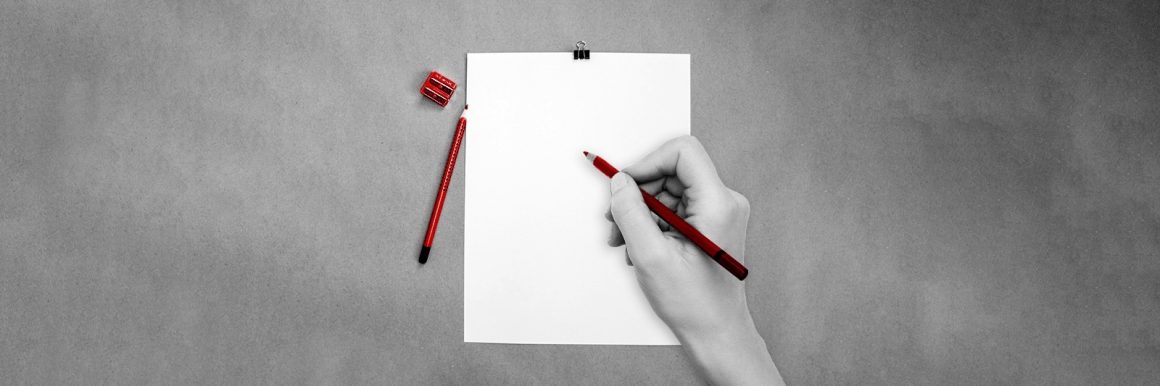
TL;DR – Mind map! If you want to know how it helps and how to use them to enhance your writing, keep reading.
I’m using mind maps for several years. Once I started writing articles using this technique, I noticed it becomes much easier to start and finish new ideas. This way of writing is not for everyone, but if you’re an organized kind of person that likes structures and order, I guess it might be for you.
Tools
Let’s begin with the tool as there are many different possibilities. For now, I’m using Mindmup – its free version has all the necessary options. And what do we need exactly?
- basics – create, reorganize, edit nodes
- export to markdown (or text at least)
- multiplatform or/and web – this is not mandatory, but it’s my personal requirement. I really appreciate having access and the ability to edit from any device.
The only thing that could be better in Mindmup is design. Compared to other paid apps it looks a bit old-school, but it’s still fine for me. However, if you care about good design more than saved money then you could try:
- coggle.it (online)
- xmind.net (multiplatform)
- mindnode.com (apple devices only)
Because of the lack of markdown export options, Miro can’t be considered – it’s a shame as it’s a very nice and popular mind mapping tool.
Overall strategy
The creative process, base structure, ideation, reorganizing, putting my thoughts on paper – this is where I use the mind map tool extensively. This is the core of my secret. Let’s go step by step.
How I do it
- I’m starting with the root node – this is the place for a title. I’m trying to not spend much time on it, as I’m changing this title a dozen times – and most of the changes are done right before publishing.
- Then I’m trying to put my rough ideas as nodes. I’m considering nodes that are directly connected to the root as the largest headers – main and most important ideas to cover. Each following nesting is another, smaller header.
- Once I feel that my stream of thoughts is on the place I’m moving things around and nesting nodes.
- When base organizing is done, I’m filling crucial gaps to give it a proper structure. Sometimes I get new ideas in the middle of that step, so I stop the organizing process, as fresh ideas have higher priority.
- If steps 1-4 seem completed, I’m starting with the first node/header and I’m breaking them down into further sub-aspects to be touched upon. Once I don’t have ideas for that matter, I’m moving to the next main node, and so on.
- Finally, when I’m happy with the mind map it’s time to move with things to a proper text editor. In order to do it:
- Export your map to markdown
- Import file to notes editor – Notion is my choice here. I will go into details about how to do it in a moment.
Example
This is how my mind map looked like before I exported it to my text editor. Of course, it evolved (as you can read now), but it gives me a good starting point.
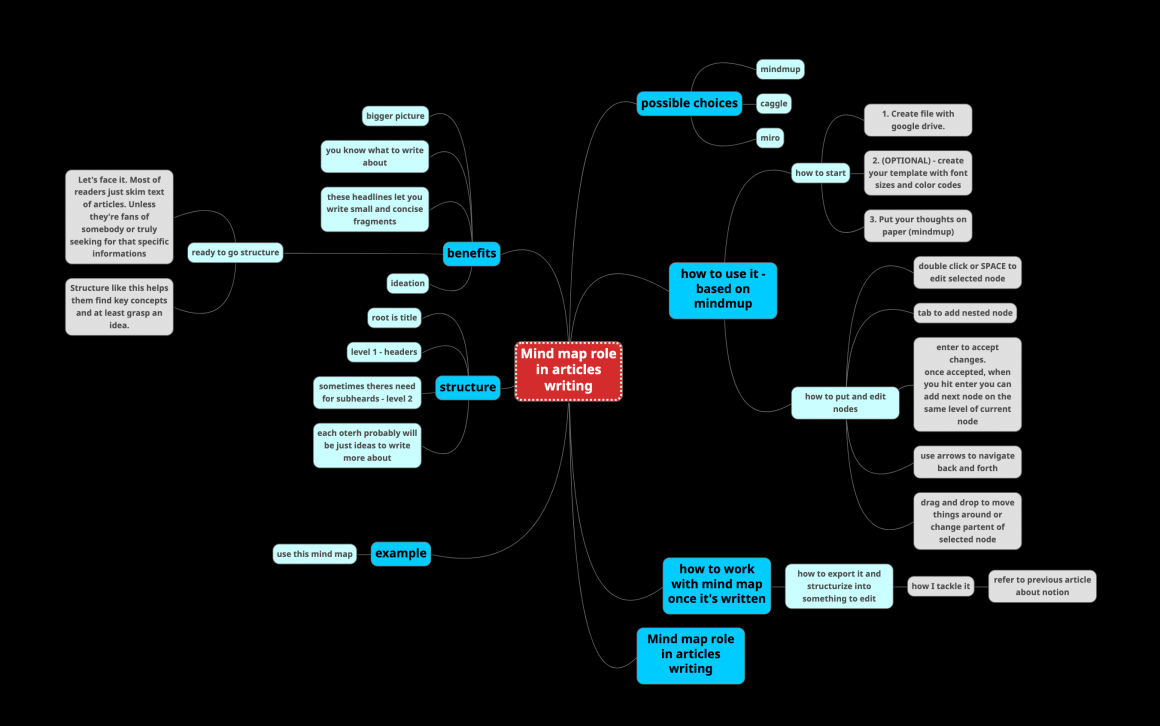
How to put and edit nodes:
Most of the apps use similar keyboard shortcuts, though I’m referring to these used in Mindmup.
double clickorspaceto edit the selected node.tabto add the nested node.enter/returnto accept changes. Once accepted, when you hitenteragain you can add the next node on the same level as the current node.- Use arrows to navigate back and forth.
- Drag and drop to move things around or change the parent of selected node.
Export / import process
Once things are in place, it’s time to say goodbye to the map – from now on I’m not using it till the next article.
- To export things in Mindmup go to
File → Download as → Outline. Once popup will appear selectMarkdownand how many headings you want to have based on your particular map (for me it’s usually 3 + bullet points). Hit export, then download and open a file. Copy the entire content of the file. - Open a new note in Notion and paste your copied text inside. If you will use standard
cmd+V / ctrl+V, it won’t work. You need to usecmd+shift+v / ctrl+shift+v– this will apply markdown formatting automatically. If you don’t know that tool read my article about this.
Summary and why to use it
The above strategy is beneficial in many aspects:
- Ideation process
- You can see the bigger picture out of the box.
- You know what to write about once the map is exported to the text editor.
- Nodes that become headlines let you write small and concise fragments
- Ready to go structure – The only thing missing is to expand your thoughts around any given section.
Let’s face it. Most readers just skim the text of articles. Unless they’re true fans of a given author or seeking a specific kind of information, chances that the article will be consumed top to bottom are low as hell. Structuring a process like this helps them find key concepts and at least grasp an idea, as it also helps you while writing full content.
Of course, you’re here – but exceptions prove the rule.
Additional advice:
Create your template with font sizes, color codes to match your preferences. – don’t skip it. When things are set up for Your needs, work itself is much more fun.

