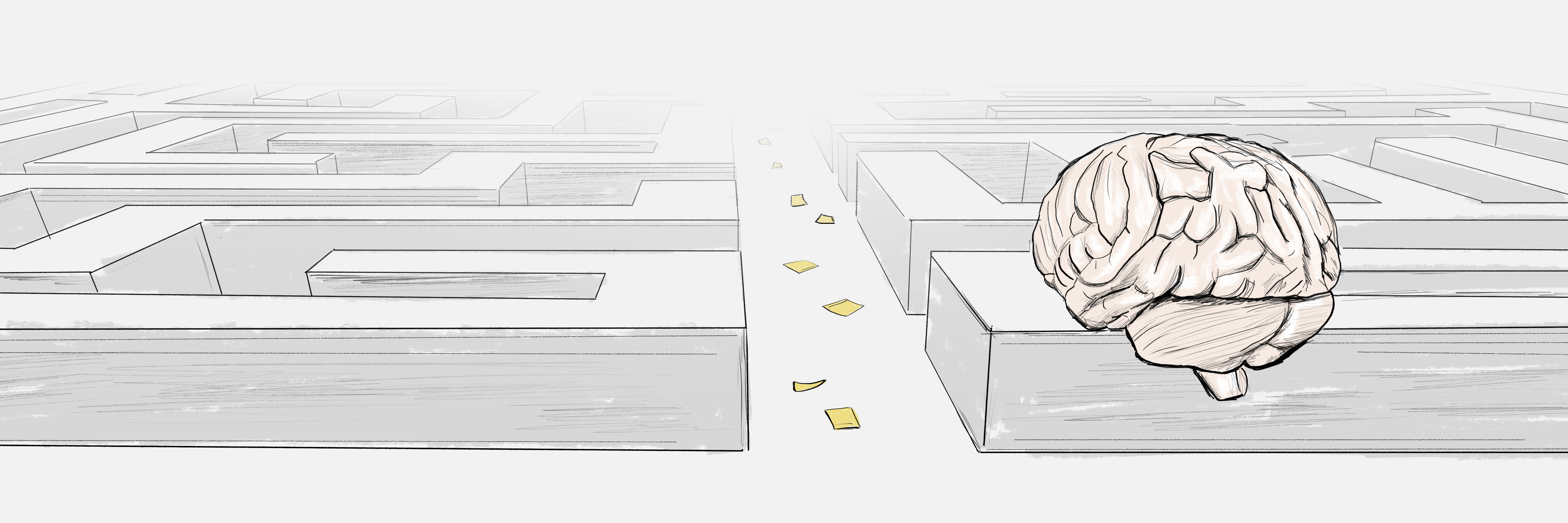
This article is the third one in four-part series “Organize yourself”. If you didn’t read the previous articles, it’s better to start from the beginning because I’ll I will refer to them.
In this part, you will see the well-thought-out approach to time management with some examples which shows you practical side of productivity. Even if you’re working on your productivity using some tools, you’ll find there something new.
“Everyone fears the blank sheet of paper. Starting (anything) new can be an unnerving experience. Many of us prefer to put off making the initial commitment of starting.”
Andrew Hunt, David Thomas
Every new tool that I will introduce requires a first step, which is obviously the most difficult one. Don’t be afraid and defeat “fear-of-starting syndrome”.
1. Use swappable tools
“Tools amplify your talent. The better
Andrew Hunt, David Thomastools , and the better you know how to use them, the more productive you can be.”
Above quote is true if you’re working with specialized tools. But I have another advice that stands a bit in opposite in case of tools for time management. Use as simple tools as you can. The more generic it’ll be, the better.
There is tendency to cling to specific solutions and being blind to others. I advice the opposite. Being open-minded in every aspect. It’s beneficial.
For example, every tool sooner or later (most often – sooner) loses support. The new version doesn’t provide that one single feature that you’d like and become not as practical as before. The more specialistic tool we need, the narrower choice we have. That implies money and some frustration.
2. Avoid unique tools
It’s worth to mention about tools that are idiosyncratic. The first group contains tools that are trying to help us to be focused and more productive. I give you two most common examples:
- Habitica – it combines the game and building habits, performing tasks. By making progress in your real life you gain new weapons, powers, etc.
- Forest – a similar approach to Habitica, but you are rewarded if you don’t use your phone or web browser for a specific amount of time.
These tools are good if you need to be rewarded. I don’t think it’s bad – I just didn’t find it useful for me because of simple fact – using it takes additional time. But it could be good starting point.
The second group is based on tools that might help you make new habits or be productive but in a less gaming/rewarding way. Examples are: Remente, Fabulous, Simple habit and lot’s more. These apps are made of a to-do list, guides, habits examples, and other tools to make and see progress over time.
I’m not using these tools because they’re not generic. Every single app in this category want’s to be unique, one of a kind. It implies that they’re also not replaceable. It is worth noting that most are also not cross-platform.
3. Plan then done
It’s nice when we’re calm. When we know exactly what we’re doing, and what we want to achieve. But this is
There is popular technique GTD® – Getting Things Done ® by David Allen. I encourage to read about it. The purpose of it is to get things out of your head, write it down, plan and finally done. Of course, the author gives a list of steps to do it but let me explain it in my way.
Going straight to the point – how to plan then done? My advices are:
- Get things out of your head and make a huge list of things. This is done only once at the begging.
- Assign tasks from your massive list once a week – I did it every weekend. I will show you my assigning approach when discussing the Kanban Board topic.
- From your (today) to do list, pick up the most important tasks (I prefer to pick up to 3 of them) and do them as first things in the morning. These tasks should be the most ambitious with the greatest impact on you. There are two benefits of that approach:
- easier wake up – doing favorite things in the morning is great because you just want to do them. So it’s automatically easier to get out of bed in the early morning. You definitely know this feeling when waiting for something great that will happen the next day.
- for the rest of the day, you have a feeling that you have already done something important for yourself. That positively affects us for the rest of the day.
- Then it’s time to do highly uncomfortable and most difficult tasks that have to be done and you regularly used to postpone them. Why? To get rid of them as quick as possible. In that way by the end of the morning, you’ll have a mind that is satisfied and free.
Above tip is tool independent. So it doesn’t matter if you will use sticky notes, moleskin notebook, web calendar or anything else. But it’s good to know that.
You also might have a problem with number 3 by thinking ‘What if I’m night owl?’ You have 3 options:
- try the opposite
- do “most important things” as soon as you’ll have free time
- just do them whenever you’ve got some free time
4. Rhythm of the work
Deep work and laziness are the main reasons why we forget about taking care of our body. To prevent self-destruction we should take breaks often.
Pomodoro technique seems to fit perfectly. It’s made of a few simple steps:
- Prepare a to-do list.
- Set the timer (most common is 25 minutes, but it’s up to you).
- Work.
- End work when the timer rings.
- Take a short (3-5 minutes) break.
- Repeat steps 2-5 until you make it four times (most commonly) then take a longer break (15–30 minutes) and start again from step 2.
There are a lot of apps and browser extensions that simulate traditional Pomodoro kitchen timer so I won’t give you exact example.
When the time for a break comes, we may have no idea how to use it effectively. You should remember about eyes condition, body stretching, drinking water etc.
There is a tool for that use-case called
5. Prepare for unexpected
Never make your schedule tight and be preventive in planning. Take into account that you can not predict everything. The probability that unexpected happens and your plan fail is huge and that is enough reason. Nobody likes when other people change their mind/plan – especially at the last minute.
If nothing of that
The same principle fits perfectly with financial management. Having backup money could be priceless in the
6. Kanban board – time control panel
It’s time to introduce the first and most practical tool in my opinion. To keep things simple: it’s a board where you put things that you have to do in the near future. It’s a popular collaboration tool, but the trick is to use it not only to manage projects (if you participate any) but to manage your entire time. You’ll say ‘but that’s what I use a calendar for – managing my time’. And your right, but my advice is to
use calendar only for an appointments
By appointments, I mean things that have to be scheduled at a certain time. So the things like “listen to podcast x”, “play guitar”, “write a new post” etc. will land on the kanban board. However, a visit to the hairdresser, mechanic or shopping will be saved in the calendar. But how to organize this board?
When you create a board in any online kanban board the basic structure of columns has at list 2 columns:
- to do (main massive list)
- done (when you
did something you move item here)
but more common structure is:
- to do
- do today (so you move here things that should be completed today)
- in progress (when you are working on something it lands here)
- done
In those simple configurations there are two things that could be done better.
- Unlike projects, where things can hang up for weeks, every day to-do’s (which I will talk about soon) that we put in a can board
are rather a few hours long. So the point is that we don’t need to drag things to “in-progress” column, every time we started something. It’s unnecessary. At least in my opinion. - As I said earlier, the to-do list soon will have lot’s of items – there’s need to categorize them.
If you’re already familiar with Kanban, here’s probably something new in contrast to the standard approach. Our board will look a bit like a reusable calendar with a week view. Let’s take a look on the final result.
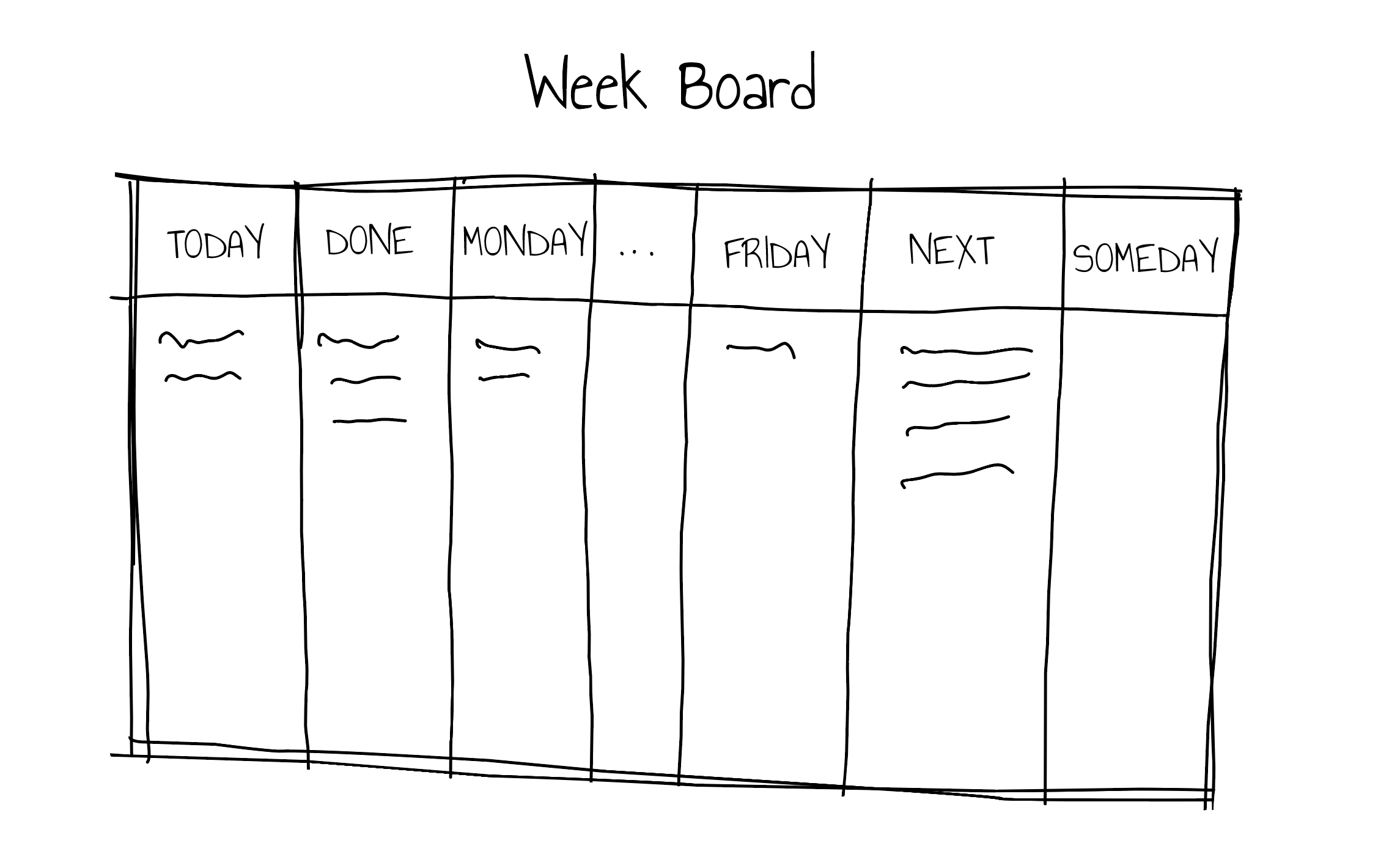
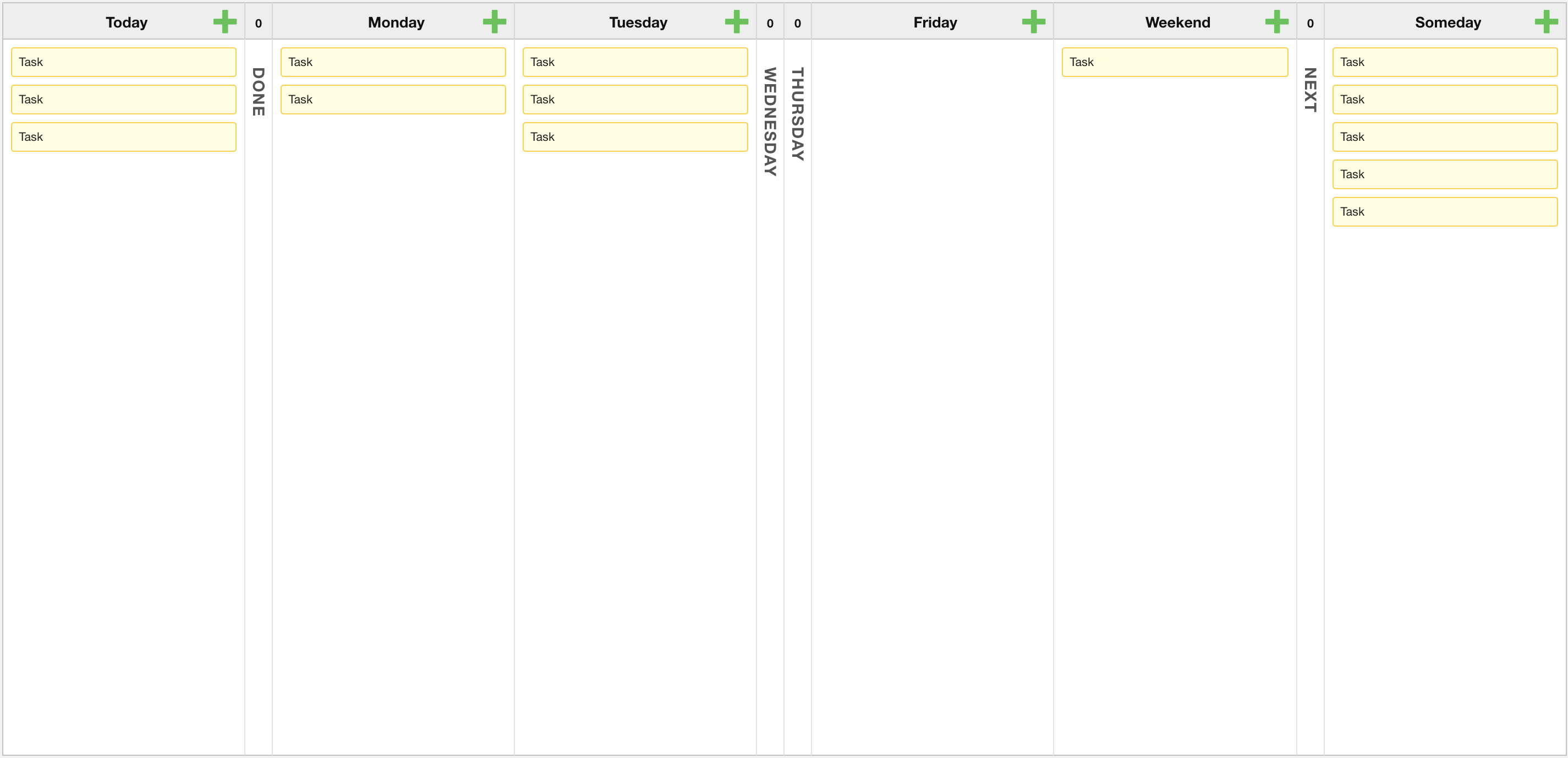
I’m using a free version of KanbanFlow, but there are a lot of alternatives like Asana, Zenkit etc.
Let’s take a closer look on every column.
- today (at the first opening of kanban board each day, put here tasks from current day
- done
- column for every work day (in my case 5 columns from Monday to Friday)
- the weekend as a whole (but you could also split it into two days)
- later – next week / next to be assigned – a task that has to be assigned to any of weekday in next week
- someday – ideas for what to do; things that appear during the current week that will go through the evaluation process (from part I)
By the end of the week drag things from later/someday to each column for every week. It’s best to keep tips from “plan then done” in mind when it comes to the realization.
7. Fast notes – do then delete or archive
Even typical notes can have some order. I’m using Google Keep and I put there my grocery list, fast ideas, links, everything that is short and occupy my mind. Then when I don’t need some anymore then I archive note or delete.
The main goal is to have
I said that I archive notes. Once a month I review archive and delete notes I didn’t need anymore. Otherwise, after a few months, the mess would be unbearable.
You could also use physical sticky notes but the are not transferable if you need them in several places. And here is a good comparison: physical notes that you attach to your monitor impose their quick removal because they create a mess and interfere. The same thing is with online notes. Don’t use it to store notes forever (like culinary recipes or articles). If you have to save some quick notes for longer remember to use the archive function.
8. Track your progress – what, where, why
Having data from previous
- incomes and outcomes
- quotes
- things that you possess
- books that you read
- work satisfaction (I refer to a separate article from Michał Stęchły)
There are some websites that help you storing information about your progress in books (
It’s the easiest way to store data in form of simple database. Almost everyone used it in the past. It’s a simple but yet powerful tool. Data in this form could be sorted and calculated if future.
9. Create mind maps
You might think that it’s just for students but let me show you three main benefits of making mind maps:
- It’s helpful during the memorization process while learning.
- It creates a simple form that helps us see connections between topics we want to remember, understand and organize. It speeds up that processes.
- It’s a great tool during the first phase of.. writing. If you have to write an article (like this one) the first layer has headers, next subheaders, then the next layer is a brief description of what to exactly write. When you have such mind map then when it comes to writing, you know exactly what to write, and you don’t have to think about “what next..” – writing process is separate and it’s pure fun.
I’m using mindmaps primarily to visualize ideas. So if I’ve got to think about concept for some topic, or make an outline for an article there’s no better tool then mindmap. You could draw it on paper or prepare electronic version. I’m using a free version of coggle.it
10. Where to keep research notes and web slices
When we make a research we need to save picked information somewhere. Of course, you could copy and paste them to your document editor, but it’s wiser to store them in
I use it to store culinary recipes or best articles because
11. Backups. Backups everywhere
Remember to make a backup of your work. It’s good to have physical and online one – at least with most valuable and priceless files. You could choose from a variety of products like Google Drive, Dropbox, One Drive. You might be concerned about secureness of that tools – and you should be. But if you’re not making huge money, secret products or do/store weird things then just pick one of them for your sanity.
what’s next?
The last part of “Organize yourself” series complements above 9 tips for 3 steps to improve your focus ability during work.
gifts! (visual summary + ebook versions)
You could download beautiful visual summary of this post for free. Consider signing up for newsletter to get notification about new content like this!


